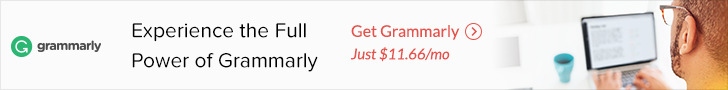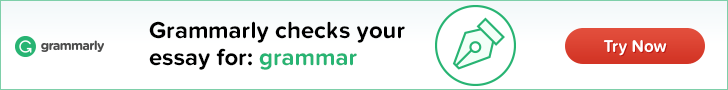The correct use of passive voice sentences in essays has always been one of the challenging tasks for novice writers, students, researchers, and other types of writers. An online passive voice finder has become an instrumental help for all types of writers nowadays.
Before we deep dive into different aspects of our professional-level passive voice corrector, let’s have a look at the grammatical aspects of a passive voice sentence.
An Overview of Passive Voice and Passive Voice App
The use of passive voice sentences is an integral part of professional writings, though the unnecessary and overdue use of passive voice is not encouraged by the modern writing standard organizations and linguistic authorities. For the correct use of passive voice, we should know a few basic things about grammar check passive voice sentences.
Q: What makes a passive sentence?
A: The subject is acted upon by the object through the verb of the sentence in a passive voice sentence. In simple words, the action of a sentence characterized by the verb is not directly taken by the subject of the sentence, rather the object performs the action through the verb on the subject. This type of sentence is known in the form of passive voice mode of the verb.
Q: What are passive voice examples?
A: A few examples of passive voice sentences include:
- A car is run by the driver on the roads
- A letter was posted by her in the morning
- The foreign tour was canceled by the team
Q: In what cases using passive voice would be the right choice?
A: In the following cases, the use of passive voice is considered the right choice:
- Scientific research reports
- Corporate communication
- Describing uncertain and unclear conditions
- For unknown actors
- To describe general truths
- Fixing vague responsibilities
A: How to find passive voice sentences is so simple and easy. You should check the position of the object, if it is going at the place of the subject and acting on the subject through the verb, the sentence is in the passive voice. It is important to note that in this structure an additional “to be” verb followed by the third form of the main verb is necessary for a passive voice sentence.
Q: Can you identify a passive sentence online?
A: Yes, you can use a free grammar checker for passive voice sentence identification. It is very effective and easy to use the tool online.
Introduction to Our Online Passive Voice Editor
Our online app to fix passive voice tool is a very powerful online web platform, which is designed to help all types of writers for finding and fixing the passive voice-related issues in the texts. It is a highly professional tool powered by expert feedback from linguistic researchers and the latest artificial intelligence (AI) to produce highly accurate results.
Our passive voice misuse checker tool helps you comprehensively to turn passive into active voice and vice versa by the following steps:
- Checks all sentences containing active and passive voice sentence
- Compares those sentences with the predefined software-based grammatical algorithms to find any kinds of error in it.
- Any error in the sentence is highlighted by underlining that sentence
- Offers a corrective solution to turn the misuse of passive voice into active voice
- You need to click to choose the right active voice solution.
Major Functionalities of Our Passive to Active Voice Converter Tool
A professional-level active voice finder tool should offer numerous capabilities to check my paper for passive voice misuses effectively. Our tool is fully capable of offering a wide range of functionalities to our writers. A few of them are listed below:

- Identifying passive misuses. The most important functionality performed by our specialized tool is to identify the misuses of passive as well as an active voice in the most complex sentence structures in your text in the first place.
- Offering corrections to passive misuses. All passive voice misuses in the text are addressed by providing the correct sentences for those mistakes. Our free passive voice analyzer also offers you the alternative solution in active voice if the passive sentence is not suitable to use in the given conditions.
- Finding other grammatical mistakes. Another important functionality of our passive voice misuse corrector is to find out the other types of grammatical mistakes in the text and provide suitable corrections to those mistakes.
- Offering useful suggestions and explanations. Offers learning options through corrective suggestions and explanations to those corrections as well as the concerned mistakes that were detected by our tool. Thus, you keep improving your understanding of active/passive voice, grammar, and other aspects of text enhancement.
- Punctuation and spelling checking. Checking and correcting punctuation and spelling is another very useful functionality of our online tool. It helps you remove all mistakes related to punctuation and spelling.
- Plagiarism detection. Our passive voice checker also offers the additional functionality of checking any kinds of plagiarism in your text. Thus, you get a unique paper by using our online application.
Our proficient online tool can check the following types of mistakes in your text:
- Prepositional phrase misuse
- Preposition misuses
- Tense verb related mistakes
- Active and passive voice misuses
- Noun and pronoun mistakes
- Sentence structure mistakes
- Spelling and punctuation mistakes
- Irregular conversion of forms of verbs
- Piracy related issues, etc.
How to Use Online Passive to Active Voice Translator?
How to correct passive voice sentences through our online passive voice translator tool is very simple and easy. Take the following step by step steps to use our online tool:

- Copy the text of the essay/paper that you want to check
- Paste the copied text into the widget of our online tool
- Click the “Check My Paper for FREE” button to start checking your text
- Mistakes in the paper are underlined by the tool
- Click the underlined word/sentence. Correction options will popup
- Choose the right suggestion provided by our tool
- The mistakes will be replaced by the correction chosen in the above step
- Copy the corrected text and paste it back to your file
- You are done!